The following detailed introduction is released by the developer:
SmartSystemMenu extends system menu of all windows in the system. It appends next custom items to menu:
- Information. Shows a dialog with information of the current window and process: the window handle, the window caption, the window style, the window class, the process name, the process id, the path to the process.
- Roll Up. Allows to roll up and down the current window.
- Aero Glass. Allows to add the "Aero Glass" blur to the current window. (Windows Vista and higher. Mostly for console windows.)
- Always On Top. Allows the current window to stay on top of all other windows.
- Send To Bottom. Allows to send to bottom the current window.
- Save Screenshot. Allows to save the current window screenshot in a file.
- Open File In Explorer. Allows to open a process file in a File Explorer.
- Drag By Mouse. Allows to drag by mouse the current window.
- Resize. Allows to change the size of the current window.
- Move To. Allows to move the current window to another monitor.
- Alignment. Allows the current window to be aligned with any of the 9 positions on the desktop.
- Transparency. Allows to change the transparency of the current window.
- Priority. Allows to change the current window's program priority.
- Clipboard. Allows to copy all window texts (including console, ms office products, etc.) to clipboard and clear clipboard.
- System Tray. Allows to minimize or suspend the current window to the system tray.
- Other Windows. Allows to close and minimize all windows in the system except the current.
- Start Program. Allows to start programs which is in the settings.
Developer's GitHub: https://github.com/AlexanderPro
Download: https://github.com/AlexanderPro/SmartSystemMenu/releases
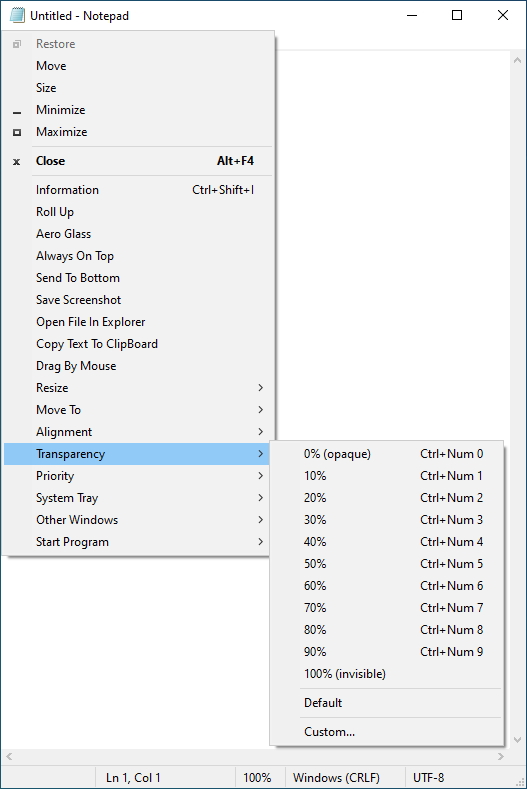
No comments:
Post a Comment